Để giải nén phần mềm Kingsoft hay bạn muốn giải nén bất kỳ một file nào thì bạn sẽ thực hiện các bước sau:
BƯỚC 1:
Tải Winrar về máy tính.
Để tải WinRAR về máy tính thì bạn sẽ vào website win-rar.com.
Lưu ý: Nếu máy tính của bạn đã có sẵn WinRAR thì bỏ qua bước 1 này, và thực hiện bước 2 ở dưới.
BƯỚC 2:
Tải phần mềm về máy tính.
Khi mua phần mềm Kingsoft, bạn sẽ được cung cấp link tải phần mềm. Bạn nhấn vào link, nhấn vào biểu tượng như hình dưới.
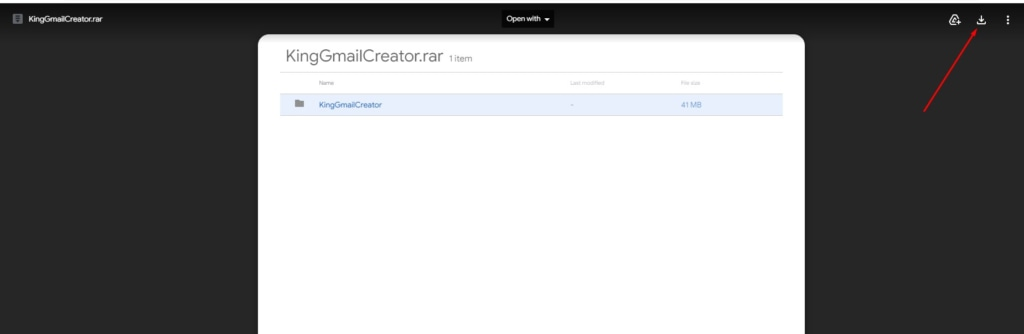
Sau đó mở thư mục lưu phần mềm.
BƯỚC 3:
Giải nén phần mềm.
Để giải nén, bạn chọn file phần mềm ==> nhấn chuột phải ==> Extract Here.
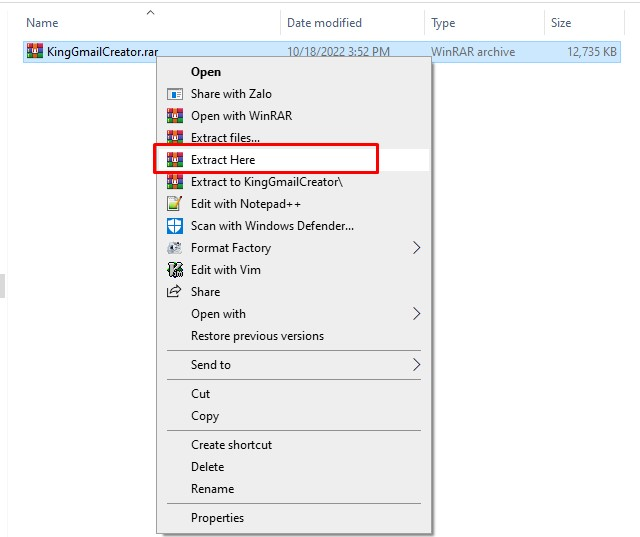
Hình dưới là folder phần mềm đã được giải nén.
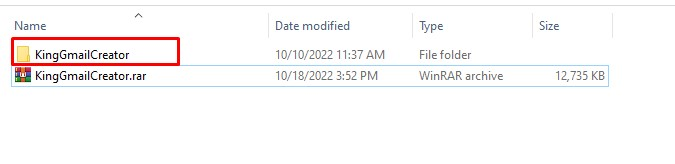
BƯỚC 4:
Nhấn vào file .exe để mở phần mềm.
Ví dụ mình mở phần mềm Gmail Creator thì nhấn vào file KingGmailcreator.exe.
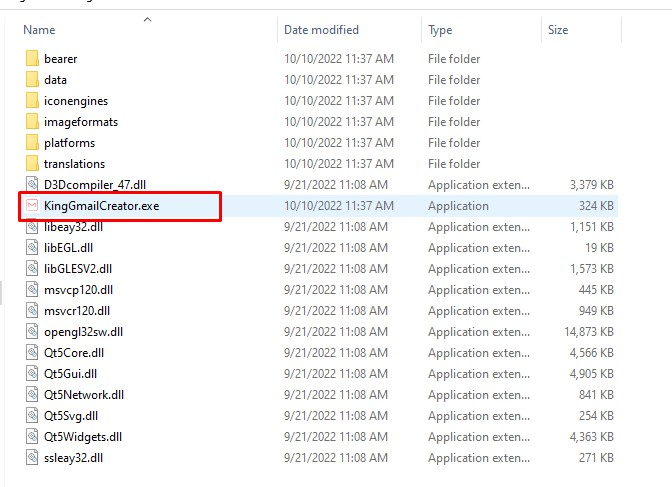
Bài viết đến đây đã kết thúc, cảm ơn bạn đã theo dõi. Hy vọng bài viết sẽ mang lại nhiều hữu ích cho bạn.
About us and this blog
We are a digital marketing company with a focus on helping our customers achieve great results across several key areas.
Request a free quote
We offer professional SEO services that help websites increase their organic search score drastically in order to compete for the highest rankings even when it comes to highly competitive keywords.
Subscribe to our newsletter!
More from our blog
See all postsRecent Posts
- The Pros and Cons of Using a Bot for YouTube Views February 27, 2026
- Top Benefits When You Buy Residential Rotating Proxies February 27, 2026
- Understanding the Impact of a Facebook Followers Panel on Your Business February 27, 2026

